给本站换了一个光标
CSS
/* 隐藏光标 */
html, body,
a, button, input, textarea,
[role="button"], [type="button"], [type="submit"] {
cursor: none !important;
}
/* 公共样式:自定义光标层 */
.custom-cursor-dot,
.custom-cursor-ring {
position: fixed;
left: 0;
top: 0;
pointer-events: none;
z-index: 99999;
mix-blend-mode: difference; /* 灰色 + difference -> 伪自适应背景明暗 */
}
/* 内圆:鼠标本体,实心 */
.custom-cursor-dot {
width: 6px;
height: 6px;
border-radius: 50%;
background: #bfbfbf;
transform: translate3d(-50%, -50%, 0);
transition: none !important; /* 防止主题乱加 transition: all */
}
/* 外圆:实心半透明圆盘 */
.custom-cursor-ring {
width: 24px;
height: 24px;
border-radius: 50%;
background: rgba(191, 191, 191, 0.35);
transform: translate3d(-50%, -50%, 0) scale(1);
border: none;
box-shadow: none;
transition: transform 0.09s ease-out; /* 给按下缩放一个小动画 */
}
/* 鼠标按下时:外圆缩小到接近内圆大小 */
.custom-cursor-ring.is-pressed {
/* 6 / 24 = 0.25,这里略大一点,看起来更自然 */
transform: translate3d(-50%, -50%, 0) scale(0.32);
}
<script>
document.addEventListener("DOMContentLoaded", function () {
const dot = document.createElement("div");
const ring = document.createElement("div");
dot.className = "custom-cursor-dot";
ring.className = "custom-cursor-ring";
document.body.appendChild(dot);
document.body.appendChild(ring);
// 鼠标目标位置
let mouseX = window.innerWidth / 2;
let mouseY = window.innerHeight / 2;
// 外圆当前位置(用于拖尾插值)
let ringX = mouseX;
let ringY = mouseY;
// 内圆
document.addEventListener("mousemove", function (e) {
mouseX = e.clientX;
mouseY = e.clientY;
dot.style.left = mouseX + "px";
dot.style.top = mouseY + "px";
});
// 外圆:轻微拖尾(但不被甩太远)
function animate() {
const ease = 0.45; // 越大越跟手
const maxLag = 6; // 最大允许落后距离
const dx = mouseX - ringX;
const dy = mouseY - ringY;
const dist = Math.hypot(dx, dy);
if (dist > maxLag) {
// 太远时,强制把外圆拉回离鼠标 maxLag 的距离
const ratio = maxLag / dist;
ringX = mouseX - dx * ratio;
ringY = mouseY - dy * ratio;
} else {
// 小范围内用缓动
ringX += dx * ease;
ringY += dy * ease;
}
ring.style.left = ringX + "px";
ring.style.top = ringY + "px";
requestAnimationFrame(animate);
}
animate();
// 鼠标按下时:外圆缩小;松开时恢复
document.addEventListener("mousedown", function () {
ring.classList.add("is-pressed");
});
document.addEventListener("mouseup", function () {
ring.classList.remove("is-pressed");
});
// 防止鼠标按住移出页面导致状态卡住
document.addEventListener("mouseleave", function () {
ring.classList.remove("is-pressed");
dot.style.opacity = "0";
ring.style.opacity = "0";
});
document.addEventListener("mouseenter", function () {
dot.style.opacity = "1";
ring.style.opacity = "1";
});
// 触摸设备禁用自定义光标
if ("ontouchstart" in window || navigator.maxTouchPoints > 0) {
dot.style.display = "none";
ring.style.display = "none";
document.documentElement.style.cursor = "auto";
document.body.style.cursor = "auto";
}
});
</script>
待解决:在部分设备上存在较高鼠标延迟
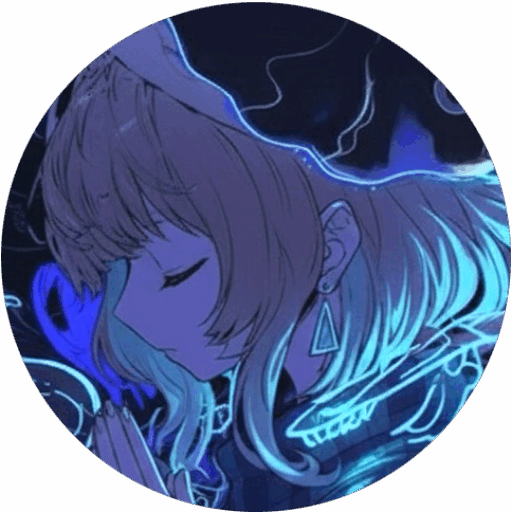
Comments NOTHING